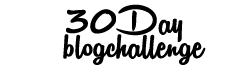WordPress Login Question
-
WordPress Login Question
-
 1365
1365
I am able to log in to my WordPress site from Bluehost, but I would like to log in directly from WordPress. How do I set up that access?
I think it would be in the WordPress profile area, but I’m just not sure of the process. I don’t want to accidentally screw up my access through Bluehost – just want to be able to log in at domain/wp-admin. If I am logged in and then log out, I can only get back in through Bluehost.
-
 1650
1650
Hi Bonnie,
Great question, logging into WordPress directly is convenient! Below I have written out a couple ways. Let me know if you have trouble with this.
Type in your websites URL into the google search bar.
http://www.yourwebsite.com/wp-admin
for example mine would be
http://www.acropixie.com/wp-admin
From there It should take you to your WordPress login page.
(You mentioned in your comment this URL already so I’m wondering what page this brings you to if it doesn’t bring up your WordPress login page?)
Another way you can log into WordPress is by going to your site.
example mine would look like this
from there, there will be a clickable link “Login”. For my website it is on the right hand side middle/bottom of the page.
hope this helps, let me know =)
-Callan
-
 1365
1365
Hi Callan,
I can get to the wp-admin site with no problem – but I don’t know what to use as a password. The password I use for Bluehost is not the right one, so I’m guessing that I need to set up a password specifically for WordPress. Is that right?
Where do I set up (or find? maybe it is set up and I just don’t know it) a password that will work on wp-admin?
Thanks!
-
 1650
1650
Thank you Bonnie for explaining further!
Go to your WordPress Dashboard-> Click on Users -> All Users -> Click on (your name) -> (Scroll all the way down to password)-> Click Generate Password. You can either go with the strong generated password it comes up with or you can delete the generated password and fill in a password you create. Then click Update Profile.
Let me know how this goes =)
~Callan
Log in to reply.